How do I find my job details?
Open the app and go to the ‘My Work’ section, located in the bottom center of your screen. In this section, you can view the following categories: Applied: Jobs you’ve applied for. Shifts: Shifts you’ve been hired for that have not yet been completed. History:…