To check in and out on the Jobble app, use the shift timer panel that appears 15 minutes before your shift starts and after it ends. Turn on your location services to check in and out successfully. This confirms you were on site and on time, helping us verify hours for payment. If you don’t check in and out, you’ll be removed from the current job and its upcoming shifts.
How do I check in and out of my shift?
How do I check in and out of my shift?
Still have questions?
Looking for more answers? Browse through all of our help articles.