When you’re hired for a job, you’re expected to attend all scheduled shifts. If you can’t make a shift, follow these steps to avoid being labeled a No-Show:
- Running Late: Contact your onsite manager through the check-in window 15 minutes before your shift starts. Access their phone number by expanding the check-in window.
- Can’t work the entire job: If you can’t complete the entire job (single or multi-day), quit through the Jobble app at least 48 hours before the shift. Here’s how:
- Log into your Jobble app.
- Go to the “Shifts” tab in the “My Work” section.
- Decline all shifts you previously confirmed. This notifies the hiring manager, and you won’t be expected for future shifts. You’ll still be paid for past shifts.